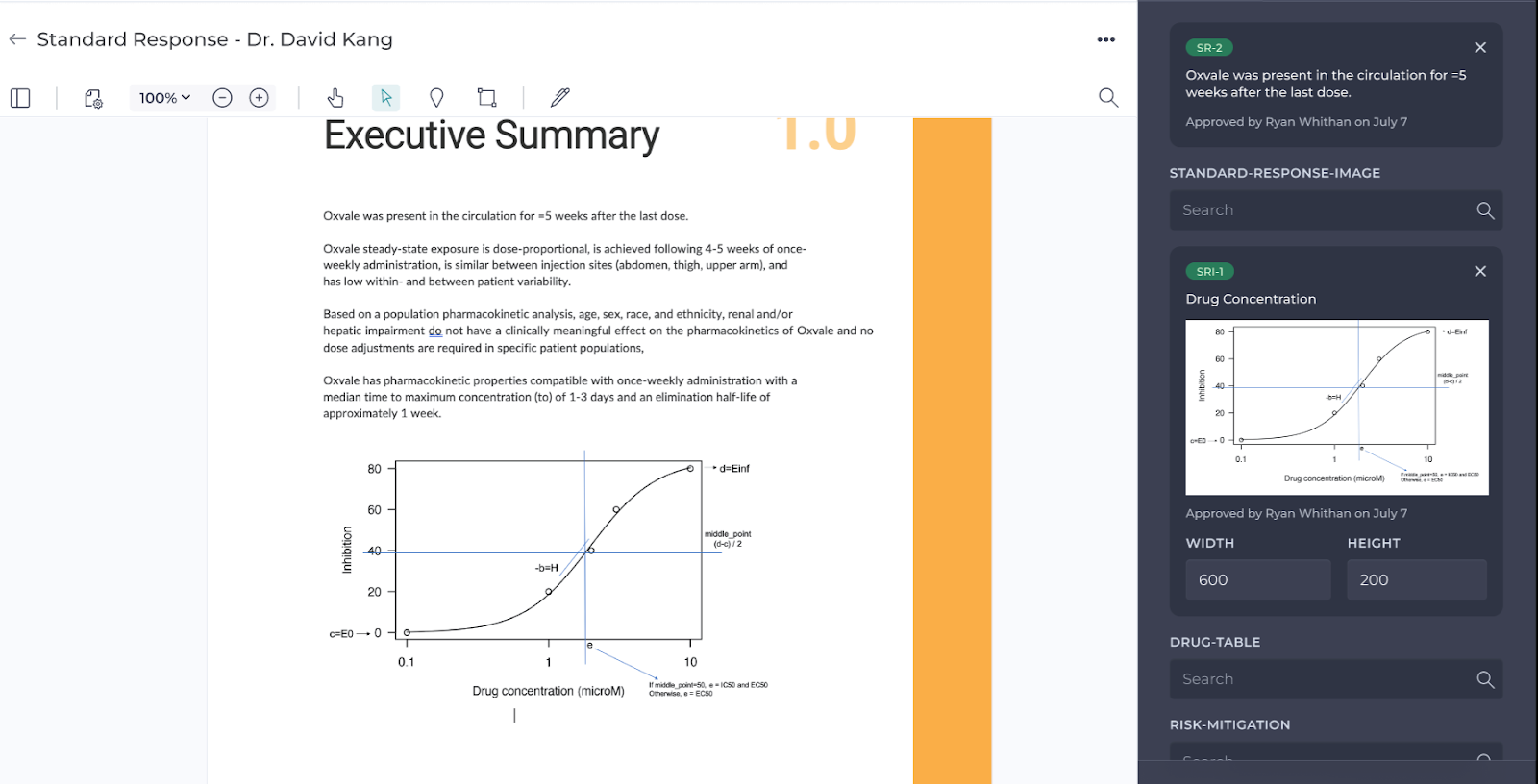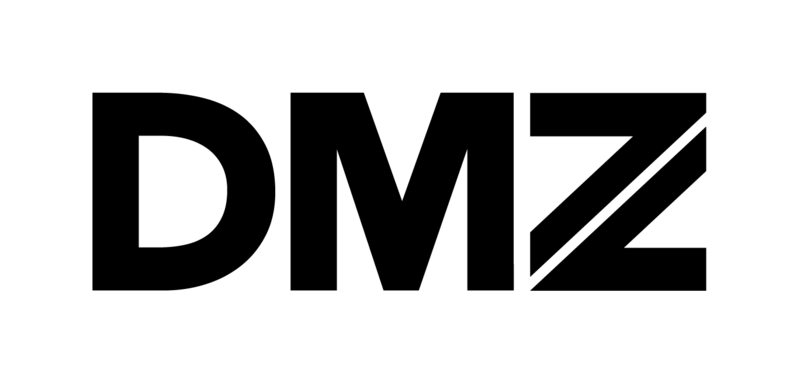Still have questions?
Email
support@papercurve.com
Chat
9am – 5pm Eastern Time
by clicking the icon in the
bottom right corner of the screen
support@papercurve.com
Chat
9am – 5pm Eastern Time
by clicking the icon in the
bottom right corner of the screen
Uploading
Welcome to Papercurve Labs! This is where you can see all the cutting-edge features that are in development. Feel free to roam around, test out the features and let us know which ones you are most looking forward to!
Still have questions?
Email
support@papercurve.com
Chat
9am – 5pm Eastern Time
by clicking the icon in the
bottom right corner of the screen
support@papercurve.com
Chat
9am – 5pm Eastern Time
by clicking the icon in the
bottom right corner of the screen